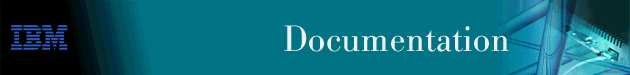
This chapter describes the Network Address Translation (NAT) configuring and monitoring commands and includes the following sections:
To access the NAT configuration environment, enter the following command at the Config> prompt:
Config> feature nat Network Address Protocol user configuration NAT config>
This section explains the Network Address Translation (NAT) configuration
commands. To configure NAT, enter these commands at the NAT
config> prompt.
Table 52. NAT Configuration Commands
| Command | Function |
|---|---|
| ? (Help) | Displays all the commands available for this command level or lists the options for specific commands (if available). See "Getting Help". |
| Change | Changes public IP address reserve pools, private address translate ranges, and static mappings. |
| Delete | Deletes public IP address reserve pools, private address translate ranges, and static mappings. |
| Disable | Disables NAT. |
| Enable | Enables NAT. |
| List | Lists information about the NAT configuration. |
| Map | Creates a static NAT or NAPT binding for a station or server. |
| Reserve | Creates a public IP address pool and appends addresses to that pool. |
| Reset | Causes the router to read in the NAT configuration and run according to the NAT rules that have been configured. |
| Set | Sets timeouts. |
| Translate | Identifies the private IP addresses to be translated by the NAT public address pool. |
| Exit | Returns you to the previous command level. See "Exiting a Lower Level Environment". |
Use the change command to change public IP address reserve pools, private IP address translate ranges, and static mappings.
Syntax:
Valid Values: An index number to identify the configured pool. This number is displayed when you enter the list reserve pools command.
Default Value: none
Valid Values: An index number to identify the configured translate range. This number is displayed when you enter the list translate command.
Default Value: none
Valid Values: An index number to identify the configured mapping. This number is displayed when you enter the list mappings command.
Default Value: none
Use the delete command to delete public IP address reserve pools, private IP address translate ranges, and mappings.
Syntax:
Valid Values: An index number to identify the configured pool. This number is displayed when you enter the list reserve pools command.
Default Value: none
Valid Values: An index number to identify the configured translate range. This number is displayed when you enter the list translate command.
Default Value: none
Valid Values: An index number to identify the configured mapping. This number is displayed when you enter the list mappings command.
Default Value: none
Use the disable command to disable NAT. You can disable NAT so that it will drop packets requiring translation or you can disable NAT so that it will pass packets requiring translation.
Syntax:
Use the enable command to enable NAT. Enabling NAT makes it ready to run, but it will not run until you use the reset command or restart the router.
Syntax:
Use the list command to list the public IP address reserve pools, the private IP address translate ranges, the mappings, the global settings, or all the NAT information.
Syntax:
In the following example, times are displayed as hours, minutes, and seconds. Entry age is the time elapsed since the entry was last used. A binding means that traffic is flowing between these two addresses. The timeouts determine how much time will elapse after the last communication before a binding is dropped. See the set command for more information about timeouts.
Example:
NAT config>list all NAT Globals: NAT is ENABLED Tcp Timeout....: 24:00:00 Non-Tcp Timeout: 0:01:00 NAT Reserved Address Pool(s): Index First Address Mask Count NAPT Address Pool Name 1 9.8.7.1 255.255.255.0 3 0.0.0.0 pool1 2 9.8.7.6 255.255.255.0 12 9.8.7.9 pool1 NAT Translate Range(s): Index IP Address IP Mask Associated Pool Name 1 7.1.1.0 255.255.255.0 pool1 2 10.0.0.0 255.0.0.0 pool1 NAT Static Mapping(s): Index Private Address:Port Public Address.:Port 1 10.1.2.3 0 9.8.7.1 0 2 7.1.1.1 21 9.8.7.9 21
Use the map command to statically bind a host or server in the private network to a public address. This command, which can be used to set up servers in the private network, establishes an association at NAT startup that never changes.
Static mappings with the public and private port number 0 are NAT mappings; those with other values for the port numbers are NAPT mappings.
Syntax:
Valid Values: an Internet host address in valid IP format. This should be the address assigned to a station in the stub network that requires permanent access from the public network, such as a server.
Default Value: none
Valid Values: 0 - 65535
Default Value: 0
Valid Values: a valid IP address unique to the public network. The public network can be the Internet or an intranet, depending upon the design of the network.
Default Value: none
Valid Values: 0 - 65535
Default Value: 0
In this example, the server with private IP address 10.11.12.200 accepts all traffic from the Internet; the server with private address 10.11.12.199 is a Telnet server and an FTP server.
Example:
map 10.11.12.200 0 9.8.7.2 0 map 10.11.12.199 23 9.8.7.9 23 map 10.11.12.199 21 9.8.7.9 21
Use the reserve command to create and append a range of IP addresses to a public address pool. Additionally, it can be used to append a Dynamic IP interface to the public address pool.
Syntax:
| Note: | The values shown in brackets are now optionally displayed. |
| Note: | To add another range of addresses to the public address pool, use the reserve command separately for each group, relating one group to another by using the same pool name. For example, addresses 9.8.7.6 through 9.8.7.17 can be configured in one group within pool1 and addresses 9.8.7.1 through 9.8.7.3 can be configured in another group within the same pool. Then, addresses 9.8.7.4 and 9.8.7.5 are not configured or used by that pool. |
Valid Values: a valid IP address that is unique to the public network
Default Value: none
Valid Values: any valid IP mask
Default Value: none
Valid Values: 1 - the value that can be defined by the IP mask
Default Value: none
Valid Values: any name, using up to 16 printable characters; leading and trailing blanks are ignored.
Default Value: none
Valid Values: one of the public IP addresses. It does not necessarily have to be included in the range of values defined in the public address pool, but it must be in the same subnet.
Default Value: 0.0.0.0 (meaning no NAPT)
Example:
reserve no 9.8.7.1 255.255.255.0 3 pool1 0.0.0.0 reserve no 9.8.7.6 255.255.255.0 12 pool1 9.8.7.9 reserve yes 2 dynamic_ip_pool
Use the reset command to reset NAT. This command deletes all bindings, frees all memory used by NAT, and restarts NAT based on the current Talk 6 configuration. Resetting NAT does not disrupt any other components of the 2212.
Syntax:
Note that if NAT encounters an invalid configuration, you will see a message to that effect. Review the NAT ELS messages to see why NAT initialization failed.
Use the set command to set TCP and non-TCP timeouts.
Syntax:
Valid Values: 0 - 65535 minutes (0 minutes to about 45 days)
Default Value: 1440 minutes (24 hours)
Valid Values: 0 - 65535 minutes (0 minutes to about 45 days)
Default Value: 1 minute
Use the translate command to add a subnet to the list of addresses that NAT will translate. Each subnet is a translate range. This command must be entered once for each translate range that NAT must know. Any number of translate ranges can use a single public address reserve pool.
Syntax:
Valid Values: an address in valid dotted decimal IP format. When ANDed with its subnet mask, this address identifies all addresses in a stub subnet. A stub subnet is a network that accesses the public network only through the router.
Default Value: none
Default Value: class mask of the private address
Valid Values: any name, using up to 16 printable characters. It must match a public address pool name created by the reserve command.
Default Value: none
To access the NAT monitoring environment, type
* t 5
Then, enter the following command at the + prompt:
+ feature NAT NAT>
The NAT> prompt appears.
This section describes the IP Security monitoring commands. Enter
these commands at the NAT> prompt.
Table 53. NAT Monitoring Commands
| Command | Function |
|---|---|
| ? (Help) | Displays all the commands available for this command level or lists the options for specific commands (if available). See "Getting Help". |
| List | Lists information about NAT. |
| Reset | Causes the router to read in the NAT configuration and run according to the NAT access rules that have been configured. NAT does not affect the running of the router until you enter the reset NAT command. |
| Exit | Returns you to the previous command level. See "Exiting a Lower Level Environment". |
Use the list command to display information about the NAT configuration.
Syntax:
In the following example, times are displayed as hours, minutes, and seconds. Entry age is the time elapsed since the entry was last used. A binding means that a session is established between these two addresses. The timeouts determine how much time will elapse after the last communication before a binding is dropped. See the set command in Talk 6 for more information about timeouts.
Example:
NAT>list all
NAT Globals:
Current State Tcp Timeout Non-Tcp Timeout Memory Usage (in bytes)
ENABLED 24:00:00 0:01:00 408
NAT Statistics:
Requests : Passes Drops Holds
0 : 0 0 0
NAT Address Binding(s):
Private Address//Port Public Address//Port Bind Type Entry Age
7.1.1.1 21 9.1.1.1 21 STATIC 0:00:13
10.1.2.3 0 9.1.1.2 0 STATIC 0:00:13
NAT TCP Session Information:
Private Address//Port Public Address//Port Tcp State Data Delta Entry Age
7.1.1.1 21 9.1.1.1 21 ESTAB'ED 0 0:00:56
NAT Translate Range(s):
Base Ip Address Range Mask Associated Reserve Pool
7.1.1.0 255.255.255.0 carol
10.0.0.0 255.0.0.0 carol
NAT Reserve Pool(s):
Reserve Pool Pool Size NAPT Address 1st Available Address
carol 21 9.1.1.1 9.1.1.12
-----------------------------------------------------------
Number of Reserve Pools using NAPT.....: 1
Number of configured Reserved Addresses: 21
NAT Fragment Information:
Number of Entries Number of Saved Fragments
0 0
Use the reset command to reset NAT. This command deletes all bindings, frees all memory used by NAT, and restarts NAT based on the current Talk 6 configuration. Resetting NAT does not disrupt any other components of the 2212.
Syntax: